For the digital aptitude test at the Department of Design at the University of Applied Sciences Dortmund, the regulations for determining the degree-related artistic and creative aptitude for the bachelor's degree programs in Film & Sound, Photography, Communication Design and Object and Spatial Design from August 11, 2015, as well as the corresponding changes published on the website of the FH Dortmund.
The application for the study place is usually made online on the website Study Portal of the Dortmund University of Applied Sciences.
Due to the Coronoa pandemic, applicants in the 2022 summer semester do not need an internship certificate as an admission requirement!
Different documents have to be submitted for the different courses. What documents and work can you see in the explanations for the individual study programs.
How do I use the application portal?
If you are activated by an administrator you can log in. Using an exemplary application for the ORD degree program, we will explain how to proceed.
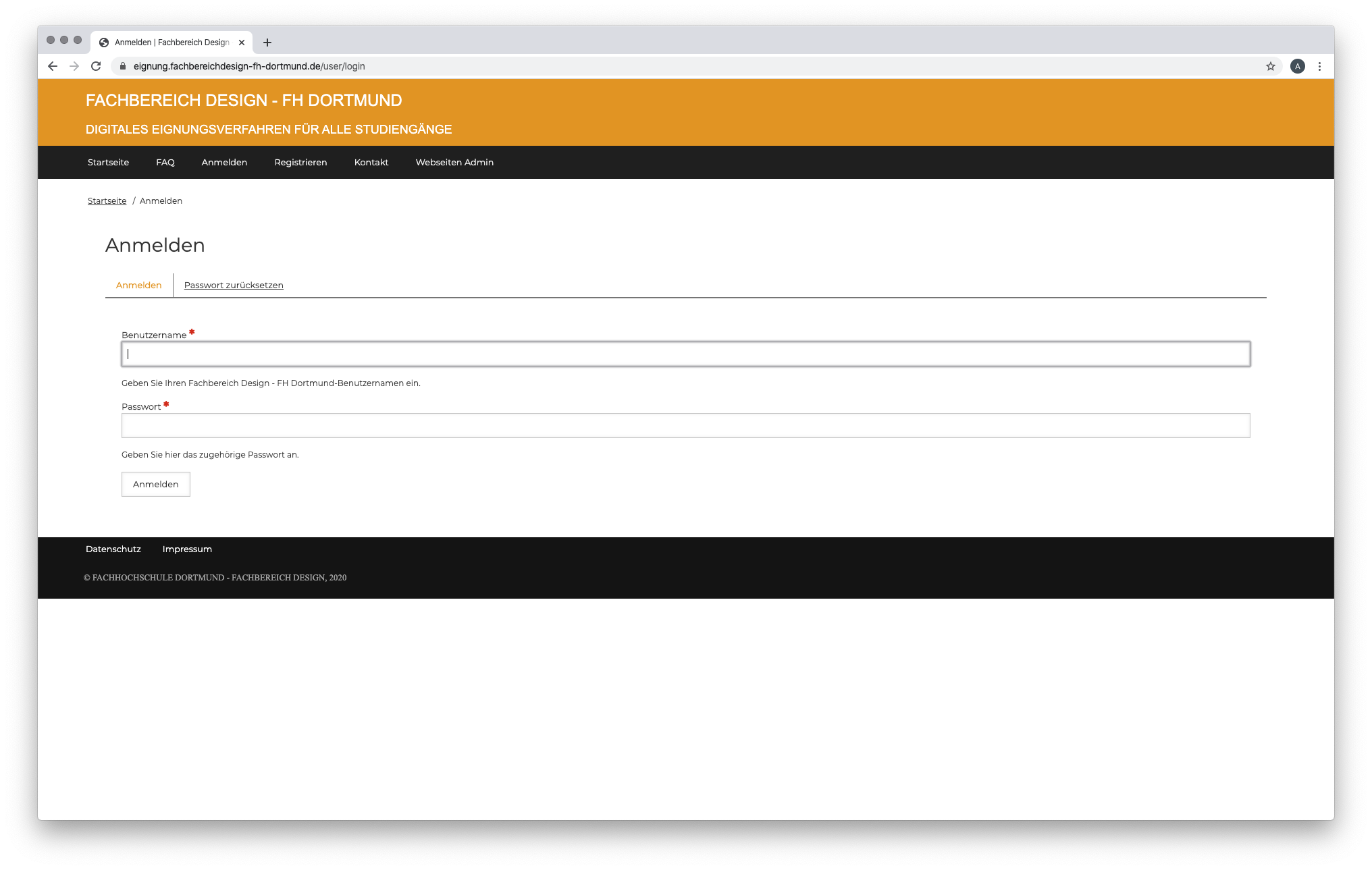
In the Username field, please enter the username you entered when registering on the portal.
The password is the one you entered.
The menu consists of the start page (homepage), FAQ (questions about the application), login (the login page), register (start a new application), contact (you want to speak to the secretariat) and website admin (you have a technical question).
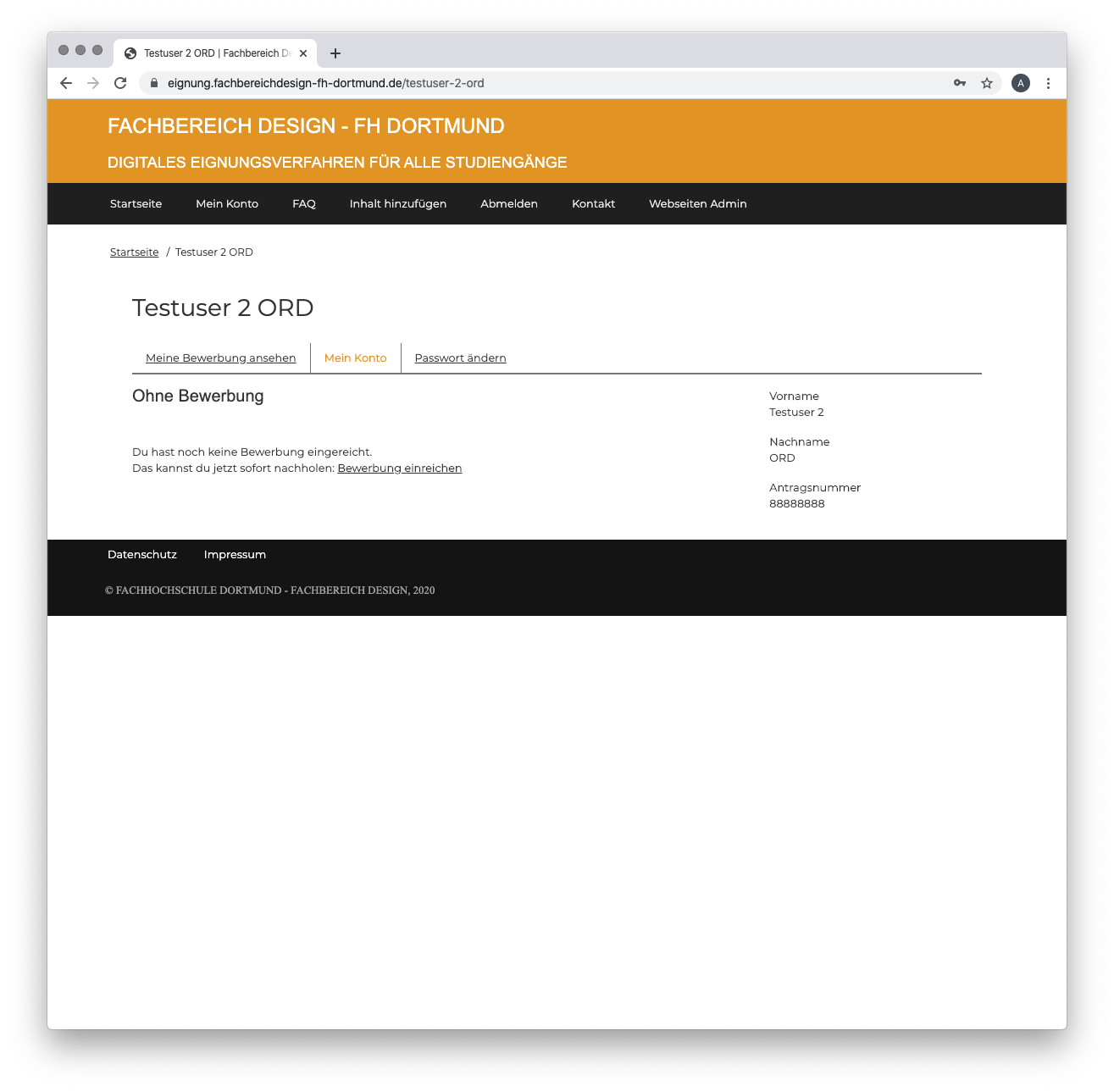
After logging in, you are on your user account. The menu item for this is called "My Account". Whenever you click there you will be directed to this page. It is the linchpin of your application.
There you will find the tabs "View my application", "My account" and "Change password".
If you have submitted an application (even partially) you can see your documents and work under the tab "My application" as the commission sees them. A summary of your submitted documents will be displayed on "My Account".
You have three options for creating an application. You will find a link "Submit application" directly on your homepage. In the main navigation you will find the point "Add content" and behind the tab "View my application" there is another link "Submit application".
Upload application
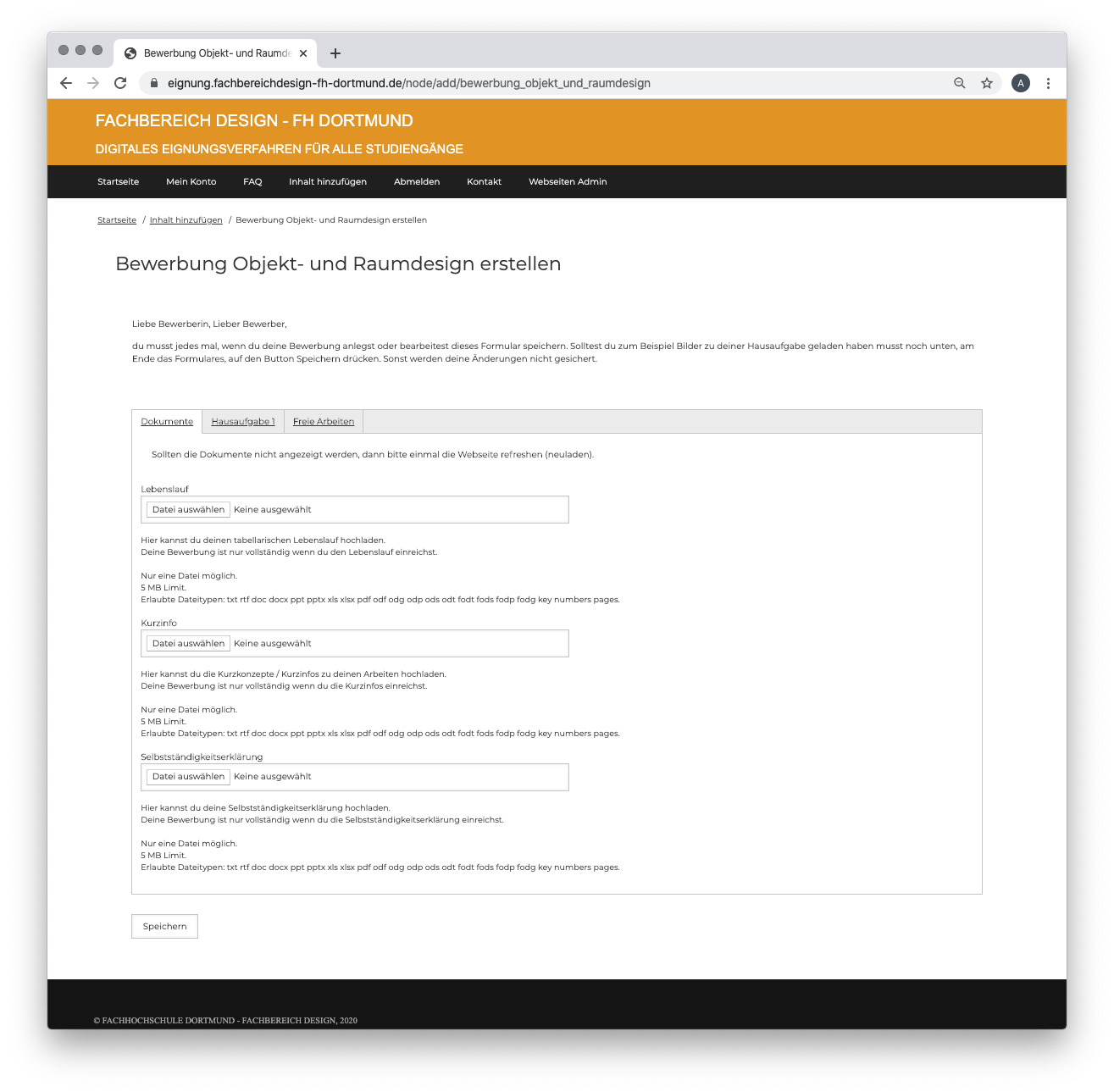
You can upload your documents in three steps: documents, homework (s) and free work.
Documents
Documents are your curriculum vitae, explanations of the work or the like. Here you can upload the common text formats. Please only use files up to 5 MB. The documents are then displayed legibly in a window.
Homework
Under Homework (s) you upload the required work for the course of study for which you have applied. Depending on the course, you will be asked to upload pictures or video links (YouTube, Vimeo).
Please always upload images in the following size:
2600 pixel width (long edge)
Resolution: 72 dpi
File size: 2 MB (megabytes)
We have written instructions for you on how to reduce your pictures.
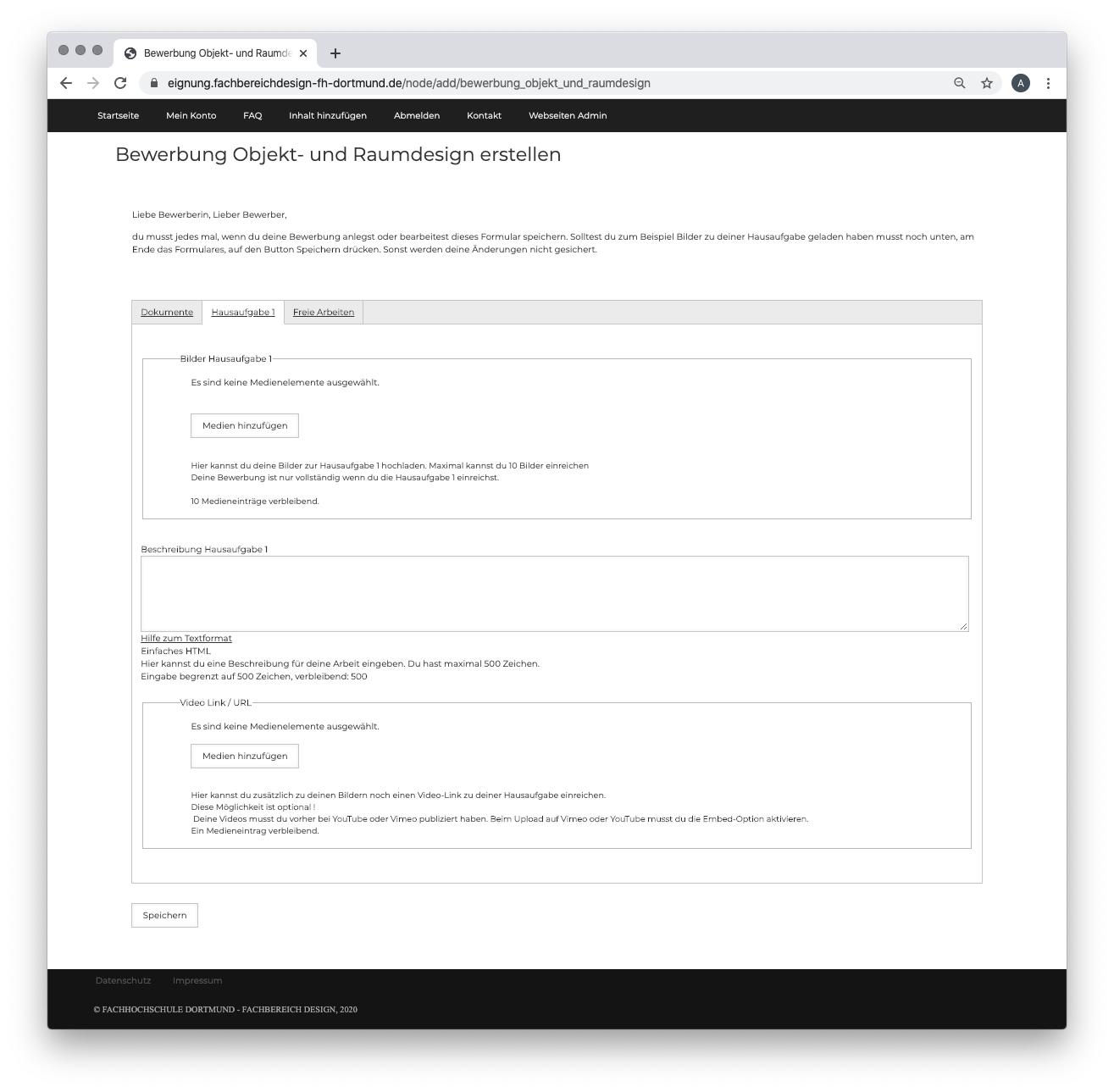
The Description field is optional. If you want, you can provide additional information about your homework here.
Upload media (pictures, videos, audios)
This process takes place in three steps:
Step 1 - Upload media.
If you click on the button "Add media" a new window (popup) opens.
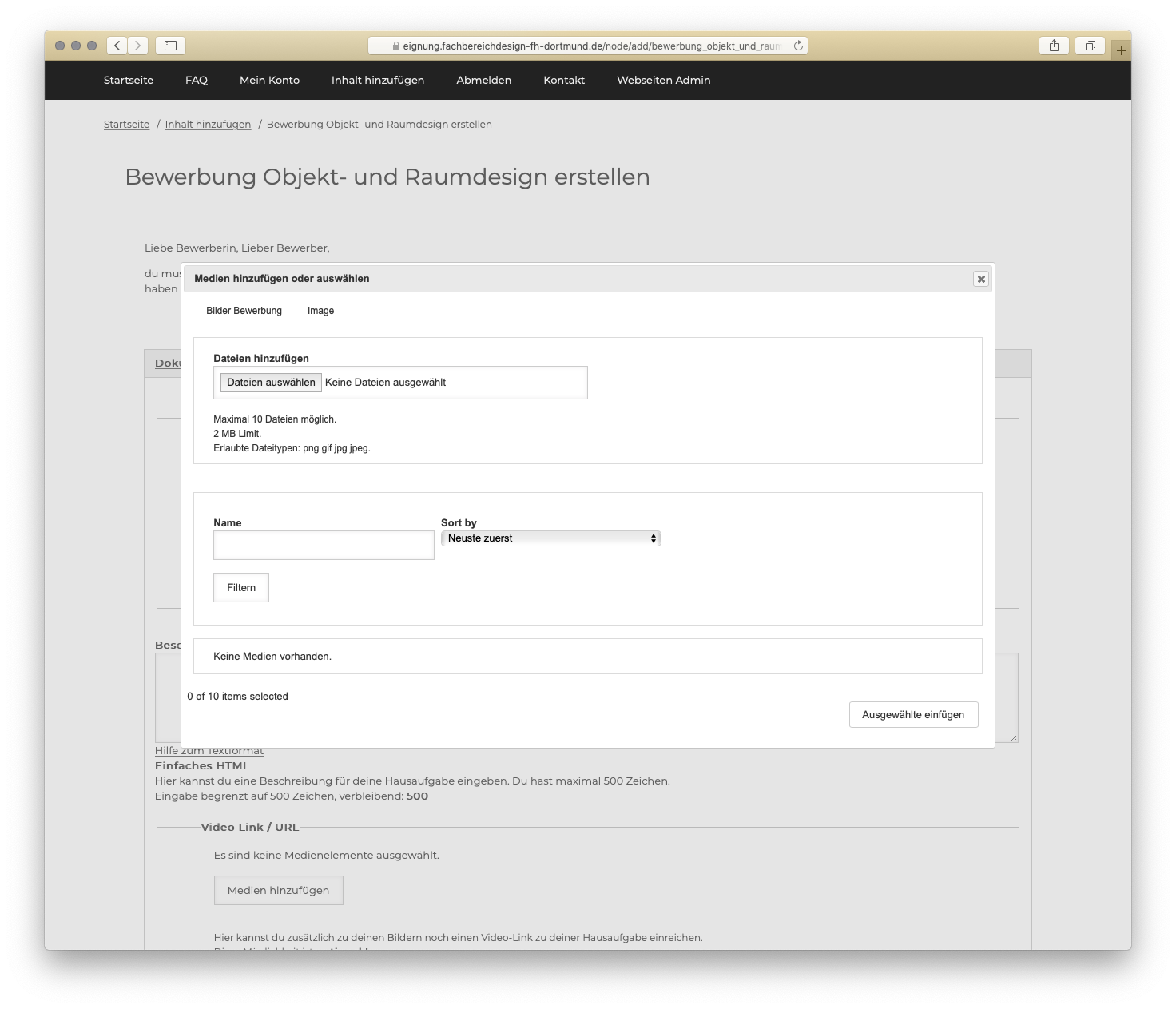
There you can click on Select files and select and upload the allowed amount of files.
Step 2 - label and save media.
Once the files have been uploaded, you have to label them "Alternative Text" and save. The alternative text will be shown if your pictures are shown in a popup window after saving the application. Here you can enter the title of a series and the corresponding image number. For example like this: TITLE_THE_SERIE - PICTURE NUMBER.
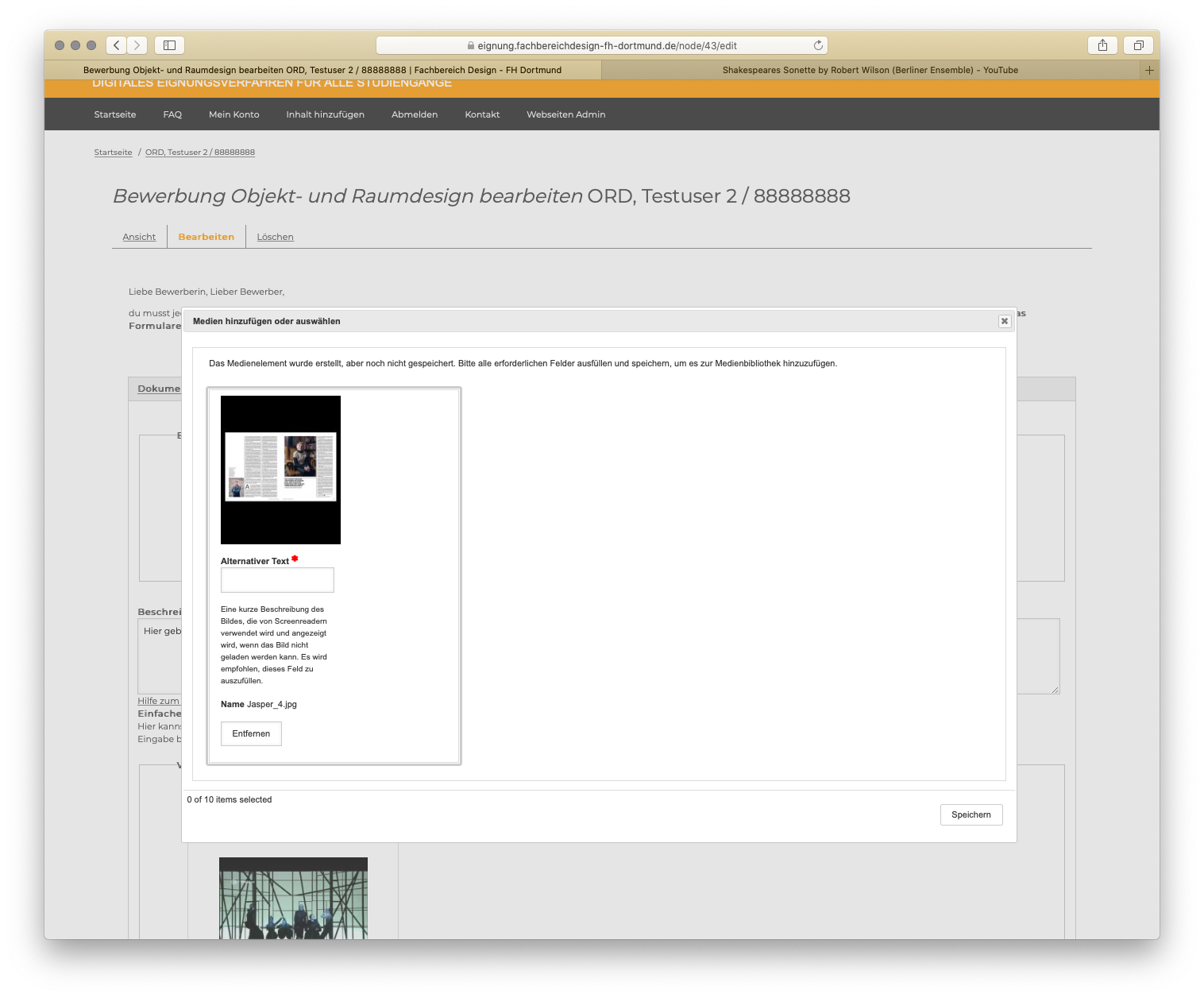
3rd step - insert media.
After you have labeled and saved the pictures you can add them to your application by clicking on Insert selected.
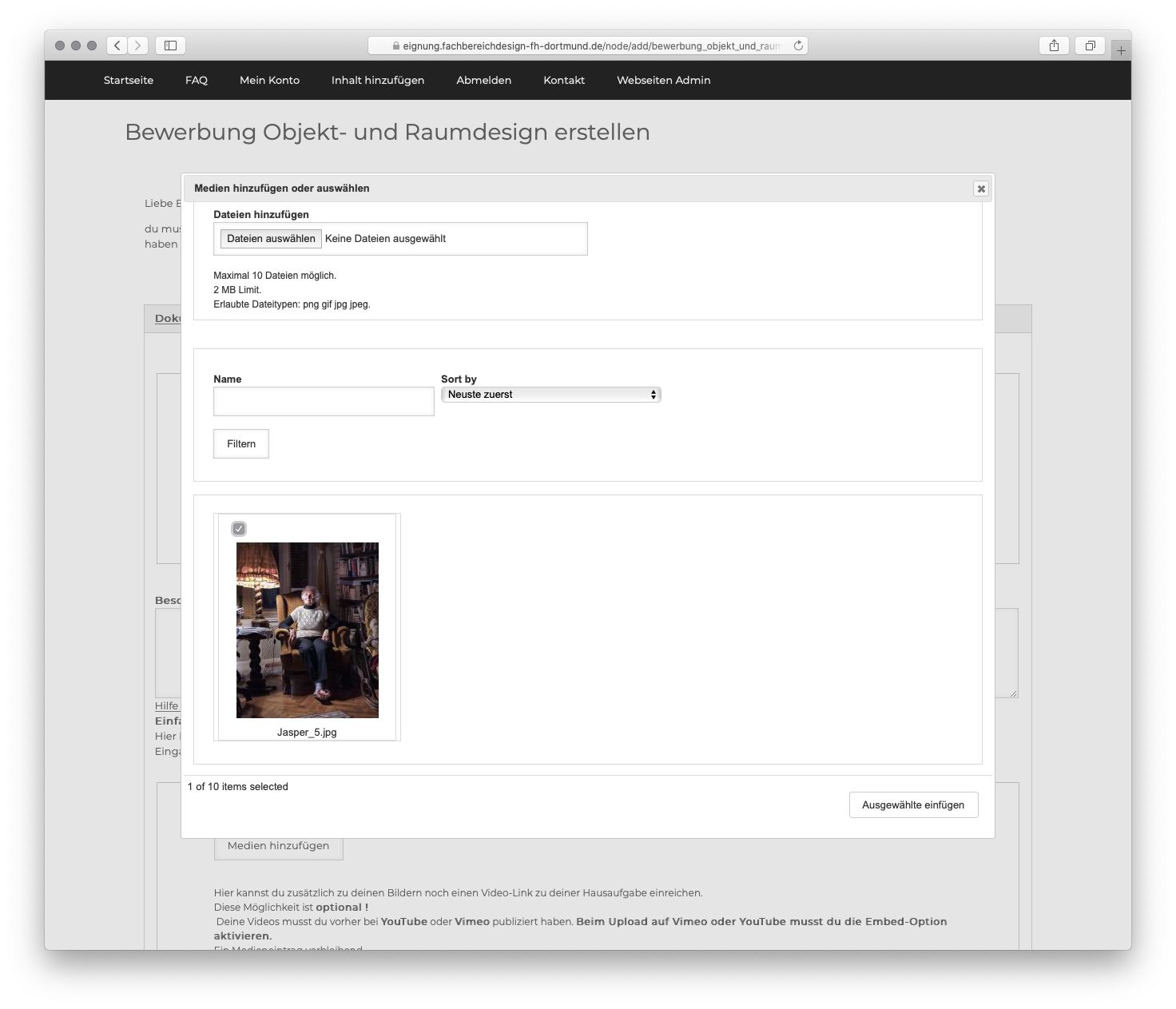
You will then be directed to the following page, where you can see your inserted images (videos, audios). Please do not forget to save your application when you have uploaded media.
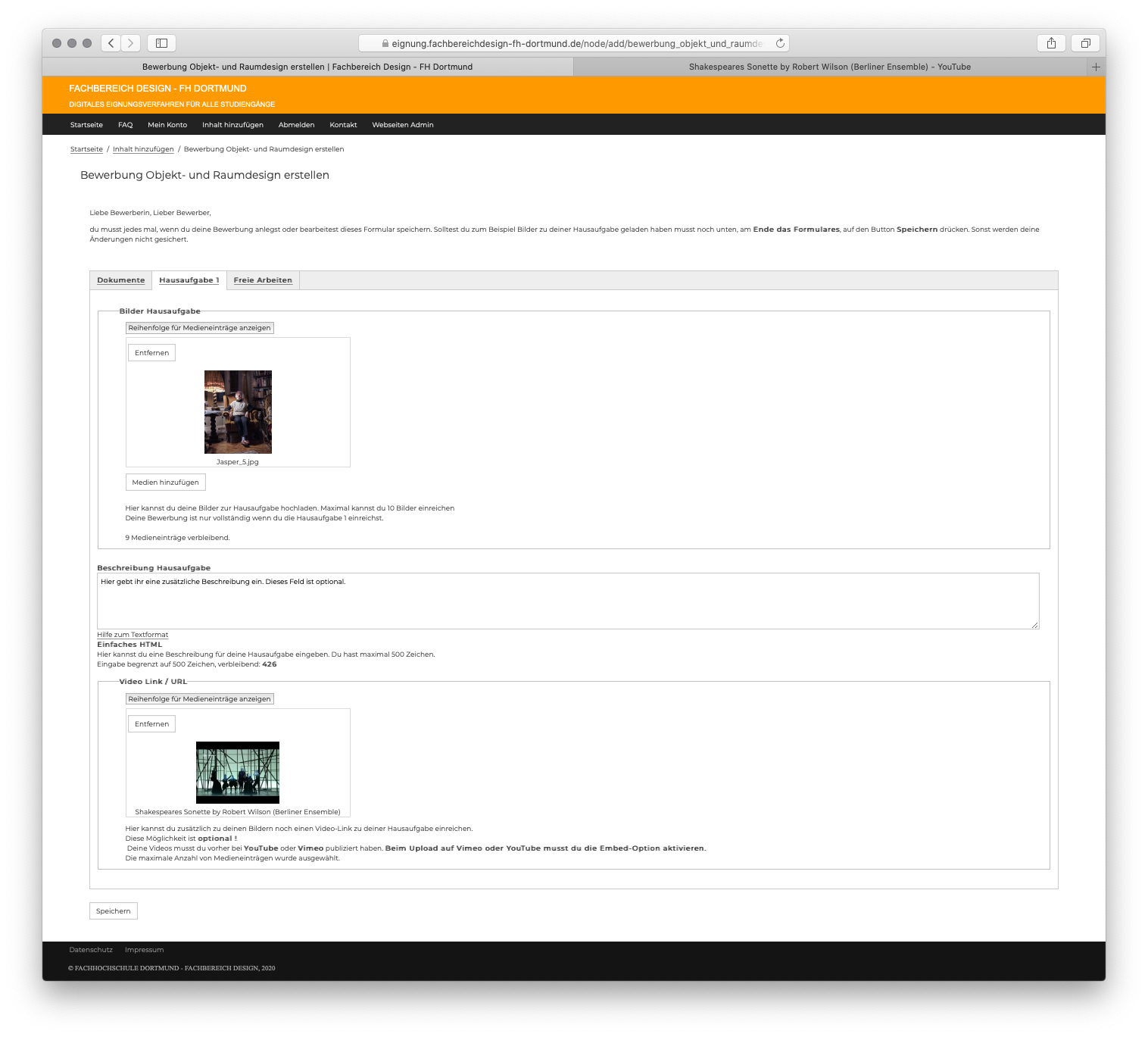
Free work
For freelance work, please upload your work samples. The requirements vary depending on the course. The processes are the same as described for homework.
Summary on "My Account"
After you have saved your application, you will receive a summary of the work you have submitted on your "My Account" page. Here you can see at a glance which documents are still missing. You have time to process your application and can upload the documents and work piece by piece.
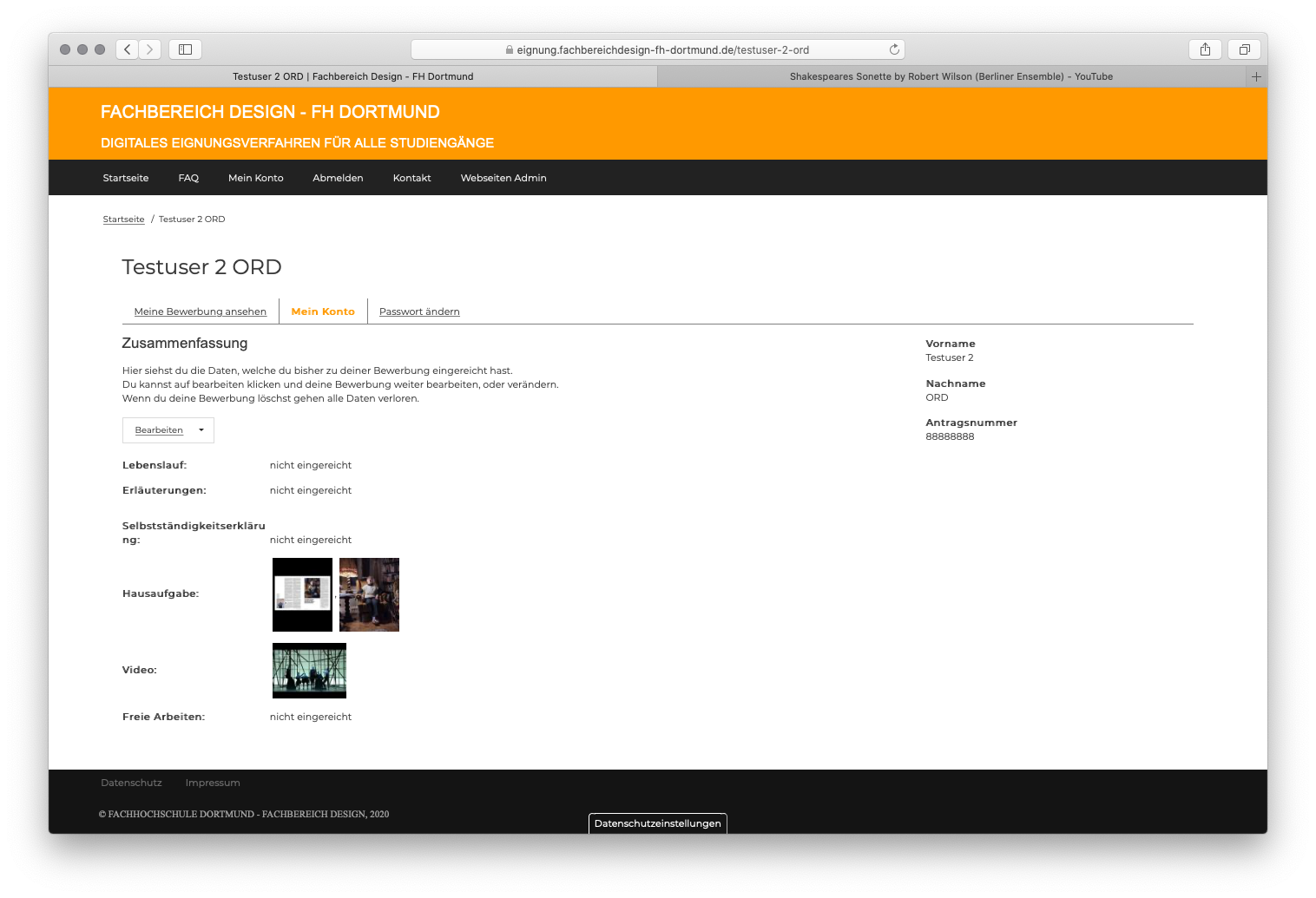
| Attachment | Size |
|---|---|
| Eignungsordnung vom 11. August 2015 (87.29 KB) | 87.29 KB |
| Änderung Eignungsordnung 2020 (72.41 KB) | 72.41 KB |
| Änderung BPO 2020 (70.7 KB) | 70.7 KB |
